Project Window
In the Project window the audio
-
Events (in Sequoia: objects) are arranged on the horizontal time axis, which runs from left to right. During recording and playback, the objects are played back one after the other according to their position on the timeline.
-
Vertically the project is divided into tracks, objects arranged on different tracks on top of each other are played simultaneously. The volume levels of the tracks can be adjusted separately and each track can be assigned different effects. Each track corresponds to a channel in the Mixer.
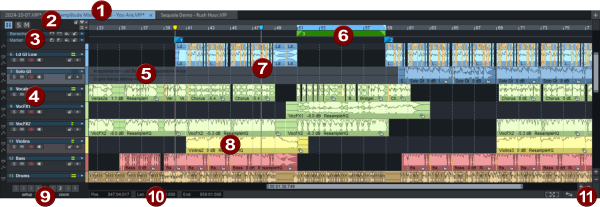
|
|
Project dock: Switch between different loaded projects here. See Docking for more information on docking windows |
||||||||
|
|
Controls above the track heads:
|
||||||||

|
Marker and range marker track: In these two tracks, markers and range markers are displayed, which can be used to save and restore certain positions and ranges in the project. | ||||||||
|
|
|||||||||
|
|
Selected track: Click on the track number or in the track name to select a track. |
||||||||
|
|
|||||||||
|
|
Play cursor: The play cursor marks the current playback position. |
||||||||
|
|
Object: Objects hold audio |
||||||||
|
|
Memory locations for position and zoom level, see Saving and restoring position and zoom depth |
||||||||
|
|
Time display fields: The time display fields show important time positions in the project. Their functions correspond to those of the fields in the Time display window Using the keyboard shortcuts Alt + numeric keypad 1 ... 5 (Edit menu > More... > Edit time display) these fields can be edited using keyboard shortcuts. |
||||||||
|
|
In this chapter













